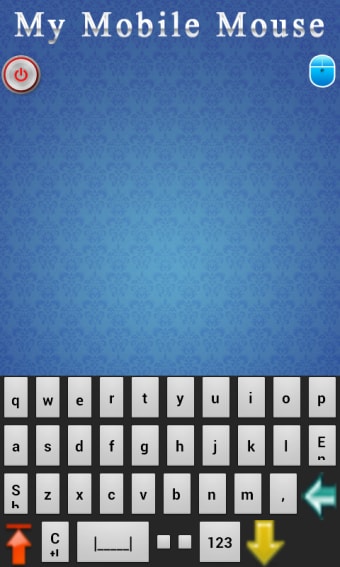My Mobile Mouse: Transform Your Mobile into a Wireless Mouse
My Mobile Mouse is a remote app that allows you to turn your Android device into a wireless mouse for your computer. With this app, your mobile device can seamlessly shift and act like a real mouse, enhancing your work productivity. The app requires a Wi-Fi or Bluetooth connection to function properly and comes equipped with keyboard shortcuts for added convenience.
To use My Mobile Mouse, simply install the app on your Android device and ensure that the My Mobile Mouse server is running on your PC. You can establish connections through either Wi-Fi or Bluetooth. For Wi-Fi connections, you have the option to enter the IP address directly or connect through the automatically generated list of available Wi-Fi networks. If you choose Bluetooth, the app will display the available Bluetooth devices for you to select the server installed device.
Key Features of My Mobile Mouse include support for Windows and Linux operating systems, track mode for portrait and landscape orientations, mouse cursor movements with left and right-click functionality, and the ability to lock, shutdown, sleep, and restart your PC. The server mode is automatically activated when you start your PC, and connections can be made through both Wi-Fi and Bluetooth.
In the future, the developers of My Mobile Mouse have plans to introduce different types of keyboards and language translations to support a wider range of users.